CY7C68013A-56PVXC Common troubleshooting and solutions
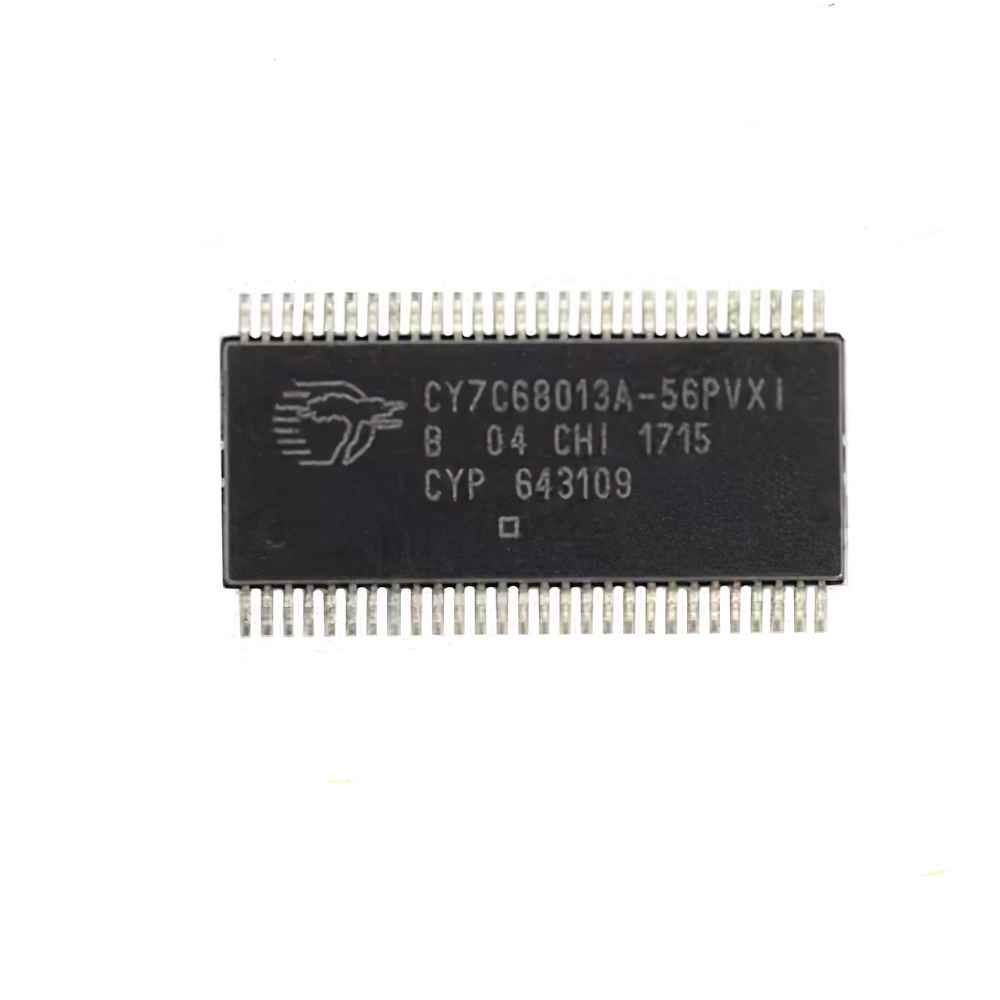
The CYPRESS CY7C68013A-56PVXC , a popular USB 2.0 controller from Cypress Semiconductor, is widely used in embedded systems and data communication applications. However, like any complex electronic component, users may encounter issues during integration. This article explores common troubleshooting steps and effective solutions to help engineers and technicians resolve challenges when working with the CY7C68013A-56PVXC.
Common Troubleshooting Issues for CY7C68013A-56PVXC
The CY7C68013A-56PVXC is part of Cypress Semiconductor's renowned EZ-USB FX2LP family, which is designed to handle high-speed data transfers via USB 2.0. The device features an enhanced 8051 microcontroller and a flexible interface that can be used in a variety of applications such as USB peripherals, video streaming, and mass storage devices. Despite its robust design, users may encounter certain issues during development or implementation. In this section, we will delve into the most common problems and the initial steps for troubleshooting.
1. USB Device Not Recognized by Host
One of the most common issues with USB controllers like the CY7C68013A-56PVXC is that the device is not recognized by the host computer or microcontroller.
Possible Causes:
Power Supply Issues: Insufficient or fluctuating voltage may prevent proper initialization of the USB controller. The CY7C68013A requires a stable 3.3V power supply, so it's essential to ensure the power rails are functioning correctly.
Faulty USB Cable or Connector : Damaged cables or Connectors are another common culprit. Test with different cables or ports to eliminate this possibility.
Driver Problems: If the appropriate driver for the CY7C68013A is not installed, the host will fail to recognize the device. Ensure the correct driver is installed on the host machine.
Solutions:
Check Power Supply: Use a multimeter to confirm that the 3.3V power supply is stable and within the required range.
Test Different Cables and Ports: Swap out USB cables and try connecting to different USB ports on the host machine. USB 2.0 ports are recommended for best compatibility with the CY7C68013A.
Install or Update Drivers : Ensure that the necessary Cypress USB Drivers are installed on the host system. You can download them from the Cypress website or the development kit package. Also, check that you are using the latest version.
2. Device Is Recognized But Fails to Communicate Properly
Sometimes the device is recognized by the host, but data communication between the device and the host is erratic or fails completely.
Possible Causes:
Incorrect Firmware: The firmware loaded on the CY7C68013A might not be compatible with the host or might contain errors.
USB Interrupt Handling: The USB controller relies heavily on interrupt-based communication. Improper interrupt configuration in firmware can cause data transfer issues.
Bandwidth Limitations: If your application requires high data transfer rates and the USB bus is congested, bandwidth issues could affect communication.
Solutions:
Verify Firmware Version: Make sure that the firmware loaded onto the CY7C68013A is compatible with your host system and application. If necessary, update the firmware.
Review USB Transfer Settings: Examine your interrupt service routines (ISRs) and ensure the USB controller's endpoint configuration matches the communication protocol required by your application. Utilize tools like USB analyzers to monitor USB traffic and debug potential issues.
Optimize USB Data Rate: If you're using high-speed transfers, ensure the USB bus isn't overloaded by other devices. You may need to offload some devices or adjust the timing of your transfers.
3. Data Corruption or Loss During Transfers
Data corruption is a critical issue that can arise during USB transfers. The CY7C68013A-56PVXC’s ability to handle high-speed data is excellent, but it can be disrupted by various factors.
Possible Causes:
Inadequate Endpoint Buffering: If the device's buffer size is not sufficient for the data being transferred, data can be overwritten or lost.
USB Cable Quality: Poor quality or length of the USB cable can lead to signal degradation, resulting in data corruption.
Interrupt Handling: Inadequate or improper interrupt handling might cause the controller to miss crucial data packets.
Solutions:
Increase Endpoint Buffer Size: Review your firmware and ensure that endpoint buffers are large enough to handle the expected data load. Cypress provides software tools to help optimize buffer sizes.
Use High-Quality Cables: To ensure data integrity, use high-quality, short-length USB cables. Avoid using hubs or long extension cables that could interfere with signal transmission.
Optimize Interrupt Handling: Ensure that interrupt requests (IRQs) are properly managed, and that the controller has enough CPU cycles to process incoming data.
4. Overcurrent or Power Issues
The CY7C68013A-56PVXC is designed to operate efficiently in embedded systems, but if you're working in an environment where power is shared among multiple devices, overcurrent conditions can cause problems.
Possible Causes:
Overcurrent Protection: The USB host has overcurrent protection features, which may shut down the port if it detects excessive current draw from the device.
Power Surge or Drop: Power fluctuations can cause the device to reset or malfunction intermittently.
Solutions:
Check USB Port Overcurrent Status: Many modern USB hosts or hubs have a power management feature that can disable a device if overcurrent is detected. Check the host device’s power management settings or the operating system's USB power settings.
Use External Power Supply: If the CY7C68013A is drawing more power than the USB port can supply, use an external power supply for the device to ensure it receives stable power.
5. Device Keeps Disconnecting and Reconnecting
Frequent disconnections and reconnections of the USB device can be frustrating and may signal underlying issues with the connection or configuration.
Possible Causes:
Loose USB Connection: A loose or intermittent USB connection can cause the device to constantly disconnect and reconnect.
Driver or Firmware Issues: A buggy or incompatible driver or firmware might cause the device to reset itself repeatedly.
Power Fluctuations: Instability in the power supply can cause the controller to fail to initialize properly, leading to disconnections.
Solutions:
Check USB Connectors: Ensure that the USB connector is securely plugged in. Test the connection by using a different cable or USB port.
Update Firmware and Drivers: Make sure your firmware is up-to-date and matches your operating system's USB version. Reinstall the USB drivers on your host machine if necessary.
Stabilize Power Supply: Ensure that your power supply is stable and within the acceptable voltage range. Use a dedicated power source if necessary.
Advanced Troubleshooting Techniques and Solutions
In the first part, we explored the basic troubleshooting steps for the CY7C68013A-56PVXC. In this section, we will look at more advanced techniques that can help identify and resolve complex issues.
1. Analyzing USB Traffic with a USB Protocol Analyzer
For developers facing persistent communication issues, a USB protocol analyzer can be a valuable tool. It allows you to capture and analyze USB traffic between the host and the device, providing insights into the exact cause of the failure.
Solution:
Use a USB Protocol Analyzer: Connect a USB protocol analyzer between the host and the CY7C68013A. Analyze the packets to detect any unusual behavior, such as missed interrupts, invalid requests, or improper data transfer sequences. This can help pinpoint the issue, whether it’s related to firmware, host drivers, or the physical USB connection.
2. Using Cypress EZ-USB Tools for Debugging
Cypress provides a suite of tools designed specifically for working with EZ-USB controllers. These tools can assist in diagnosing low-level issues, such as USB transfer problems and hardware configuration errors.
Solution:
EZ-USB Development Tools: Tools like the Cypress USB Debugger can be invaluable for detecting and diagnosing issues. They allow you to step through the firmware code, inspect endpoint configurations, and verify the USB transfer sequences, which can significantly speed up the troubleshooting process.
3. Testing in Different Operating Systems
In some cases, the issue may not be with the hardware but with the compatibility of the CY7C68013A with a specific operating system or USB driver. It's important to test the device on multiple platforms to rule out OS-specific issues.
Solution:
Cross-Platform Testing: Test your device on different operating systems (e.g., Windows, Linux, macOS) to see if the issue persists. This can help isolate whether the problem lies with the operating system or the hardware itself.
4. Resetting the USB Controller
Sometimes, a full reset of the USB controller can resolve certain persistent issues, such as USB enumeration problems or device state inconsistencies.
Solution:
Reset USB Controller: In your firmware, ensure there is a routine to reset the USB controller in case of failure. This involves disabling and re-enabling the USB controller, clearing any stale status bits, and reinitializing the endpoint configurations.
5. Advanced Firmware Debugging Techniques
When debugging complex issues in the firmware, it’s often useful to employ advanced debugging techniques such as using serial output or a JTAG debugger.
Solution:
Serial Debugging: Implement serial debugging routines to output status messages, error codes, and variable values during USB transactions. This can help you pinpoint where the communication fails.
JTAG Debugger: Use a JTAG debugger to step through the firmware in real-time, allowing you to monitor register values and the exact state of the controller during operation.
Conclusion
The CY7C68013A-56PVXC is a powerful and versatile USB 2.0 controller, but like any complex component, it can present challenges during integration. By understanding the common issues and utilizing the troubleshooting techniques outlined in this article, engineers can resolve many of the problems that arise during development. Whether it's a basic connection issue or a more advanced communication problem, the solutions provided should help ensure smooth operation of your USB-based application.
Partnering with an electronic components supplier sets your team up for success, ensuring the design, production, and procurement processes are quality and error-free.