ATMEGA88PA-AU Common troubleshooting and solutions
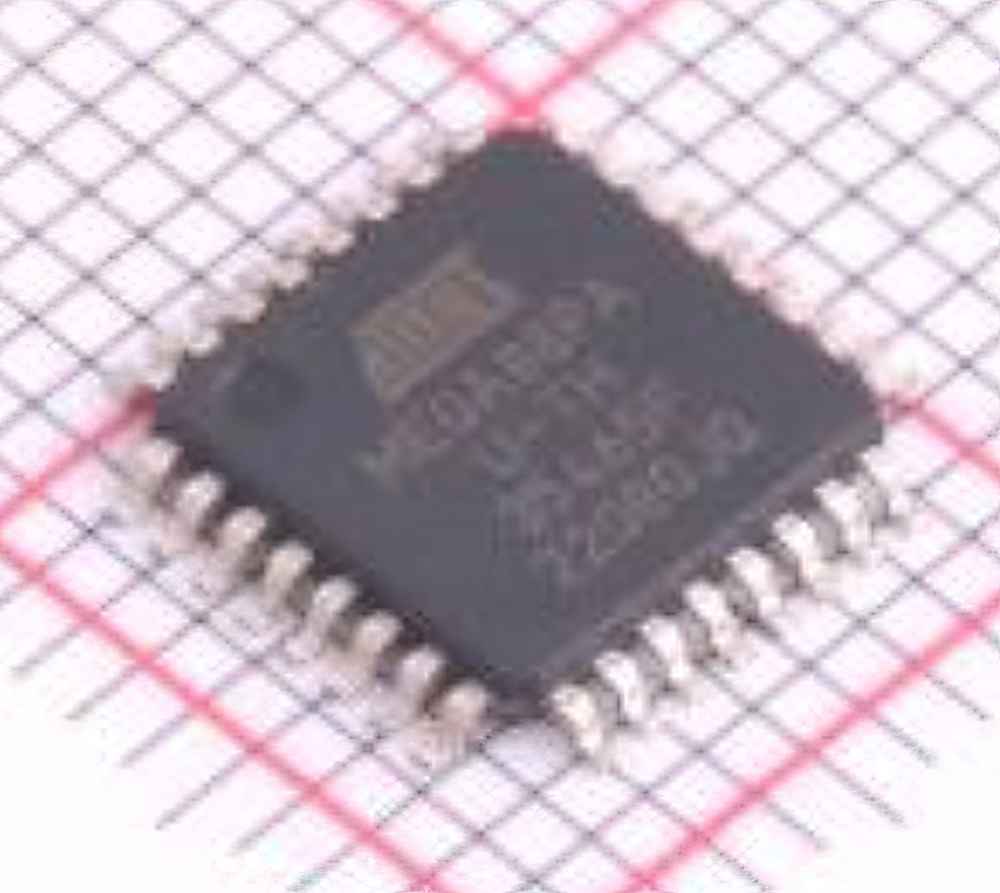
Understanding the ATMEGA88PA-AU and Common Troubleshooting Scenarios
The ATMEGA88PA-AU is a popular 8-bit microcontroller from Microchip (formerly Atmel), known for its flexibility and low Power consumption. It’s commonly used in embedded systems due to its wide range of features, such as 23 I/O pins, a rich array of Communication interface s, and built-in ADC (Analog-to-Digital Converter) and DAC (Digital-to-Analog Converter). However, as with any electronic component, users can encounter a variety of issues during development. This part will cover the most common problems and how to address them.
1. Power Supply Issues
One of the most frequent problems when working with the ATMEGA88PA-AU is power supply-related issues. If the microcontroller doesn’t receive the correct voltage, it may fail to operate properly.
Symptoms:
The microcontroller doesn’t power up.
The program doesn’t run or resets unexpectedly.
Solutions:
Check Voltage: Ensure that the microcontroller is powered with the correct voltage (typically 5V or 3.3V, depending on your setup). If you’re using external power, verify that the voltage is stable and falls within the specified range for the ATMEGA88PA-AU.
Measure Current: Use a multimeter to check the current draw of the ATMEGA88PA-AU. If it’s drawing more current than expected, it may indicate a short circuit or defective component.
Verify Grounding: Make sure the ground connections are secure and properly wired. A floating or unstable ground can cause erratic behavior.
Use Decoupling capacitor s: Add decoupling Capacitors (typically 100nF) close to the VCC and GND pins of the microcontroller to filter out any noise from the power supply.
2. Incorrect Fuse Settings
The ATMEGA88PA-AU has a number of fuse settings that control its Clock source, startup behavior, and other essential functions. If these fuse settings are incorrect, the microcontroller may not operate as expected.
Symptoms:
The microcontroller doesn’t start or behaves unexpectedly.
The clock source is incorrect, affecting Timing -critical applications.
Solutions:
Check Fuses : Use a programmer to check the fuse settings of the ATMEGA88PA-AU. Incorrect fuse settings are one of the leading causes of failures. You can use tools like AVRDude or Atmel Studio to read and modify the fuse settings.
Correct the Clock Source: If your microcontroller is using an external crystal oscillator, ensure that the corresponding fuse for the external clock is properly set. If you are using the internal clock, make sure the fuse is configured accordingly.
Restore Default Fuses: If you’ve accidentally misconfigured the fuses, you can restore the default settings by using the default fuse settings provided in the ATMEGA88PA-AU datasheet.
3. Programming Errors
Programming errors are a common obstacle, particularly when uploading code to the microcontroller. These issues typically arise from communication problems between the microcontroller and the programmer.
Symptoms:
Unable to upload code to the ATMEGA88PA-AU.
Programming errors during the upload process.
Solutions:
Check Connection: Ensure that the connection between the programmer and the microcontroller is properly established. If you are using a USBasp or USBtinyISP, check the wiring between the programmer and the microcontroller.
Reset the Microcontroller: Before attempting to program, ensure that the reset pin is properly configured. The ATMEGA88PA-AU needs to be in a reset state before programming.
Check the Bootloader: If you are using a bootloader to upload your program, verify that the bootloader is functioning correctly. It may need to be reprogrammed if it is corrupted.
Use a Different Programmer: If you’re encountering consistent issues with one programmer, try another model or interface to rule out hardware problems with the programmer itself.
4. Clock Issues
The ATMEGA88PA-AU uses an internal or external clock source to drive its operations. Clock-related issues can be tricky to diagnose, but they’re vital for the correct operation of the microcontroller.
Symptoms:
Timing errors in the program (e.g., incorrect baud rate for serial communication).
The microcontroller doesn’t operate at the correct speed.
Solutions:
Check Clock Source: Ensure that the clock source (internal or external) is properly configured. You can check this in the fuse settings. If you are using an external crystal, ensure it’s correctly wired and rated for the desired frequency.
Measure Frequency: Use an oscilloscope to measure the clock signal on the CLK pin. If you’re using the internal oscillator, check if it’s stable and providing the correct frequency.
Use External Oscillator: If timing accuracy is crucial, consider using an external crystal oscillator for more precise timing.
5. I/O Pin Problems
The ATMEGA88PA-AU has several input/output pins that interface with external components like sensors, LED s, or communication devices. Misconfigurations or faulty wiring can lead to I/O problems.
Symptoms:
I/O pins do not respond as expected.
External devices do not work properly.
Solutions:
Check Pin Configuration: Ensure that the direction (input or output) of the I/O pins is correctly configured in the software. The ATMEGA88PA-AU uses DDR (Data Direction Register) to set pin direction, and incorrect settings can cause malfunction.
Verify Voltage Levels: Check that the voltage levels on the I/O pins are within the acceptable range. For instance, most ATMEGA88PA-AU pins can tolerate up to 5V but are typically designed for 3.3V or 5V logic levels.
Use External Pull-ups or Pull-downs: Some pins may require external resistors to ensure they have defined logic levels when set as inputs. If your circuit isn’t working as expected, adding external pull-up or pull-down resistors might resolve the issue.
6. Software and Code Debugging
Software bugs are another common issue when working with microcontrollers. Errors in the code can cause the ATMEGA88PA-AU to behave unpredictably or fail to perform tasks.
Symptoms:
The microcontroller behaves unexpectedly or fails to perform the intended task.
The program crashes or enters an infinite loop.
Solutions:
Use Debugging Tools: Use debugging tools like the built-in debugger in Atmel Studio or external debuggers like JTAG or UPDI to trace your code and locate errors.
Check Stack Overflow: Ensure that your code does not run into stack overflow issues, particularly when working with interrupts or recursive functions.
Optimize Timing: If you’re experiencing timing issues, double-check any delays or timers in your code. Using the wrong clock source or prescaler can affect timing operations like PWM, ADC, or communication protocols.
Advanced Troubleshooting and Practical Solutions for ATMEGA88PA-AU Projects
In this section, we will explore advanced troubleshooting steps and provide solutions for more complex issues that may arise during the development of embedded systems using the ATMEGA88PA-AU microcontroller.
7. Overheating Issues
The ATMEGA88PA-AU can overheat if it is drawing too much current or if there is insufficient cooling.
Symptoms:
The microcontroller gets very hot to the touch.
The microcontroller resets or stops working after a short period.
Solutions:
Reduce Power Consumption: Check your circuit and optimize the power consumption. For example, reduce the number of active peripherals or use sleep modes to lower the power draw.
Use Heat Dissipation: If you’re operating the microcontroller at high frequencies or under heavy loads, consider using heat sinks or improving airflow in your setup.
Verify Component Ratings: Ensure that all connected components, like sensors or actuators, are within the operating voltage and current ratings of the ATMEGA88PA-AU.
8. Interference from External Sources
External electromagnetic interference ( EMI ) can cause instability or malfunction in the ATMEGA88PA-AU. This issue is especially relevant in systems with sensitive analog circuits or high-speed digital communication.
Symptoms:
Erratic behavior of the microcontroller.
Noise in analog readings (e.g., incorrect ADC results).
Solutions:
Shielding: Use shielding techniques such as placing the microcontroller or sensitive components in a grounded metal enclosure to block external electromagnetic fields.
Use Proper Grounding: Ensure that all components share a common ground to prevent ground loops, which can introduce noise into the system.
Use Decoupling Capacitors: For high-speed circuits or noisy environments, add decoupling capacitors on the power and signal lines to filter out high-frequency noise.
9. Communication Errors
Communication errors, especially in serial protocols like UART, SPI, or I2C, are common in embedded systems. These can lead to data loss or corruption.
Symptoms:
Inconsistent or corrupted data transmission.
Communication failures or timeouts in protocols like I2C, SPI, or UART.
Solutions:
Check Baud Rates: For serial communication, ensure that the baud rates are correctly configured on both ends. Mismatched baud rates between devices can cause transmission errors.
Verify Connections: Inspect the wiring for communication lines like SDA/SCL (I2C), MOSI/MISO (SPI), or TX/RX (UART). Loose or incorrect connections can lead to communication failures.
Use Error Checking: Implement error-checking protocols like checksums or CRCs to detect and correct transmission errors in the communication protocol.
10. Using the Watchdog Timer
The Watchdog Timer (WDT) is a safety feature in the ATMEGA88PA-AU designed to reset the microcontroller in case of software malfunctions or infinite loops. Misconfiguring the WDT can lead to unexpected resets.
Symptoms:
The microcontroller resets unexpectedly.
The program doesn’t run as expected.
Solutions:
Enable the WDT: Ensure that the watchdog timer is enabled when you want to use it for system recovery. However, avoid excessive resets due to misconfigured WDT intervals.
Configure Timeout Period: Properly configure the timeout period for the WDT to balance between software reliability and responsiveness.
Conclusion
Working with the ATMEGA88PA-AU microcontroller offers great flexibility for embedded systems, but like any powerful tool, it comes with challenges. Whether it’s power supply issues, fuse settings, I/O pin misconfigurations, or software bugs, troubleshooting is an essential part of the development process. By following the solutions outlined in this guide, you can ensure that your ATMEGA88PA-AU projects operate smoothly and efficiently. With a systematic approach to problem-solving, you’ll be well-equipped to handle any issues that arise and bring your embedded projects to life.
If you’re looking for models of commonly used electronic components or more information about ATMEGA88PA-AU datasheets, compile all your procurement and CAD information in one place.
If you are looking for more information on commonly used Electronic Components Models or about Electronic Components Product Catalog datasheets, compile all purchasing and CAD information into one place.
Partnering with an electronic components supplier sets your team up for success, ensuring the design, production, and procurement processes are quality and error-free.