KSZ8081RNAIA-TR Common troubleshooting and solutions
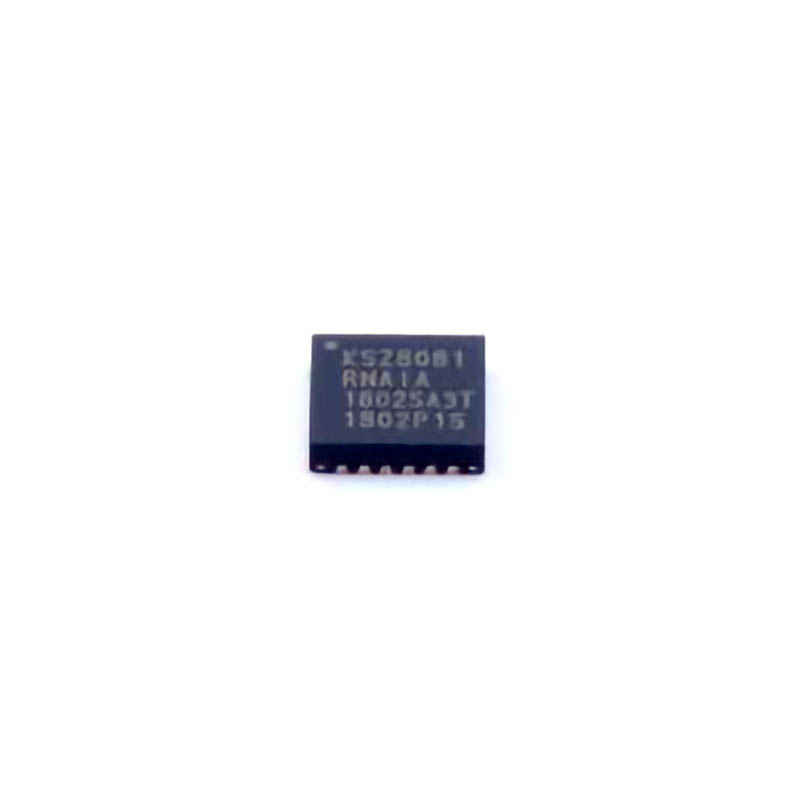
This article explores common issues faced when working with the KSZ8081RNAIA-TR , a popular Ethernet PHY chip, and offers practical troubleshooting and solutions for engineers and technicians. Whether you are dealing with connectivity issues, signal integrity problems, or performance degradation, this guide will help you resolve issues efficiently.
KSZ8081RNAIA-TR, troubleshooting, Ethernet PHY, solutions, connectivity issues, signal integrity, performance problems, design guide
Understanding the KSZ8081RNAIA-TR and Its Common Issues
The KSZ8081RNAIA-TR is a widely used Ethernet Physical Layer (PHY) device, designed to provide high-speed Ethernet connectivity and support various network standards. It is part of Microchip‘s KSZ8000 family, offering robust performance for embedded systems, industrial applications, and IoT devices. However, like any complex electronic component, the KSZ8081RNAIA-TR can encounter issues that impact its functionality. In this section, we will look at some common problems associated with the KSZ8081RNAIA-TR and provide solutions to troubleshoot them.
1. Poor Signal Integrity and Noise Issues
Signal integrity is crucial when it comes to high-speed Ethernet Communication . The KSZ8081RNAIA-TR, like any Ethernet PHY, is highly sensitive to noise and signal degradation, which can result in packet loss, transmission errors, and reduced network performance. There are several reasons why signal integrity issues may arise:
Impedance mismatch: One of the most common causes of signal degradation is impedance mismatch between the PCB traces and the Ethernet cable. The traces leading from the KSZ8081RNAIA-TR to the RJ45 connector should be designed to have an impedance of 100 ohms differential. If the impedance is not correctly matched, signal reflections can occur, leading to errors.
Crosstalk: When traces carrying high-speed signals are placed too close together, they can induce unwanted interference through electromagnetic coupling, known as crosstalk. This can cause data corruption, resulting in slow or unreliable Ethernet connections.
Solution:
To mitigate signal integrity issues, ensure proper PCB layout design. Follow these guidelines:
Maintain 100-ohm differential impedance: Design your PCB traces to meet the proper impedance requirements. You can use simulation tools to verify the impedance before fabricating the board.
Use proper grounding: Make sure the ground planes are continuous and placed under high-speed signal traces. This helps reduce noise and provides a return path for signals.
Route traces carefully: Avoid running high-speed Ethernet signals parallel to Power lines or other noisy traces. Keep traces as short and direct as possible.
Use termination resistors: Proper termination resistors (typically 100 ohms) at the ends of the signal traces can help prevent reflections.
2. Ethernet Link Not Established
One of the most frustrating issues encountered when working with Ethernet PHYs like the KSZ8081RNAIA-TR is the failure to establish a link. This issue can occur due to various factors, including incorrect configuration, hardware faults, or external conditions like poor cable quality.
Incorrect PHY configuration: The KSZ8081RNAIA-TR provides several configuration options that can affect link establishment, such as auto-negotiation, speed, and duplex mode. If the PHY is misconfigured, it may fail to establish a link with the connected device.
Faulty cable or connectors: A damaged Ethernet cable or a poor-quality connector can also prevent the link from being established. Cables that do not meet the required standards (e.g., Cat5e, Cat6) may cause connectivity issues.
Solution:
To resolve link establishment issues, follow these troubleshooting steps:
Check PHY configuration: Use the register interface to verify the configuration settings of the KSZ8081RNAIA-TR. Ensure that auto-negotiation is enabled (if required) and that the PHY is set to the correct speed and duplex mode.
Test the cable: Try using a known good Ethernet cable. If the issue persists, swap out the cable and connectors to eliminate these variables.
Inspect for physical damage: Check for visible damage to the PHY chip or the PCB traces. Any shorts, opens, or damage to the solder pads can cause malfunction.
3. Slow Network Performance
Another common issue with the KSZ8081RNAIA-TR is slower-than-expected network performance. This could manifest as high latency, slow data transfer rates, or inconsistent throughput. Several factors could contribute to this problem:
Inadequate power supply: The KSZ8081RNAIA-TR requires a stable 3.3V power supply for optimal operation. Fluctuations or noise on the power supply can negatively affect performance.
Incorrect duplex mode: If the PHY is set to half-duplex mode while the connected device is in full-duplex mode (or vice versa), network performance will be significantly impacted.
Jitter and packet loss: Network jitter and packet loss can be caused by several factors, including faulty cables, network congestion, or interference.
Solution:
Here’s how to improve network performance:
Check power supply: Ensure that the 3.3V power supply is stable and clean. If necessary, use decoupling capacitor s (e.g., 0.1µF) close to the power pins of the KSZ8081RNAIA-TR to filter out high-frequency noise.
Verify duplex settings: Ensure the PHY and the connected device both support the same duplex mode. In most cases, auto-negotiation should handle this automatically.
Reduce network congestion: If packet loss or jitter persists, check the network for congestion. Use tools like Wireshark to analyze network traffic and identify bottlenecks.
4. Power Consumption Issues
While the KSZ8081RNAIA-TR is designed to be power-efficient, improper design choices can lead to higher-than-expected power consumption. This can be problematic in battery-powered applications or systems where power efficiency is crucial.
Incorrect mode selection: The KSZ8081RNAIA-TR has various power-saving modes, such as Energy Efficient Ethernet (EEE), which should be enabled in power-sensitive applications.
Excessive current draw: If the chip is not operating within its intended voltage and current specifications, it may draw more power than necessary.
Solution:
To address power consumption concerns:
Enable Energy Efficient Ethernet (EEE): Use the appropriate register settings to enable EEE, which reduces power consumption during idle periods without sacrificing performance.
Monitor current draw: Use a multimeter or oscilloscope to check the current drawn by the KSZ8081RNAIA-TR. Ensure that it is within the expected range as per the datasheet specifications.
Advanced Troubleshooting for the KSZ8081RNAIA-TR
In this section, we will explore some advanced troubleshooting steps and solutions for more complex issues you might encounter with the KSZ8081RNAIA-TR. These problems may require a deeper understanding of the device’s internals, registers, and communication protocols.
5. MII/RMII Communication Failure
The KSZ8081RNAIA-TR supports both MII (Media Independent Interface) and RMII (Reduced Media Independent Interface) for communication with a microcontroller or FPGA . Communication failure between the PHY and the host processor is a common problem, often caused by misconfiguration or hardware faults.
Mismatched interface settings: Ensure that the MII or RMII interface settings match between the KSZ8081RNAIA-TR and the host processor. If the settings (speed, mode, etc.) do not align, data communication will fail.
Timing issues: In RMII mode, timing is crucial. The host processor must correctly drive the TX and RX signals within the specified timing window. Incorrect timing can result in communication errors.
Solution:
To fix MII/RMII communication issues:
Check interface configuration: Use the register interface to verify the settings for MII or RMII. Ensure that the correct interface mode is selected and that the data lines are properly connected.
Verify signal timing: If you are using RMII, verify that the timing between the TX and RX signals is correct using an oscilloscope. Any deviation from the timing specifications can lead to communication failure.
6. Link Integrity and Cable Diagnostics
The KSZ8081RNAIA-TR provides advanced diagnostics features that allow you to check the integrity of the link and diagnose cable faults. If you’re experiencing intermittent connectivity or poor link stability, the PHY can help you troubleshoot the issue.
Cable length: Ethernet standards impose limits on cable lengths (100 meters for Cat5e and Cat6 cables). If the cable is too long, the signal quality will degrade, leading to unreliable communication.
Shorts or opens in the cable: The KSZ8081RNAIA-TR can detect faults in the cable, such as shorts or open circuits, and report these errors.
Solution:
To diagnose link and cable issues:
Use the cable diagnostics feature: The KSZ8081RNAIA-TR offers built-in diagnostics to check for faults in the Ethernet cable. Use the diagnostic registers to identify issues like open circuits, shorts, or excessive cable length.
Test the cable length: Ensure that the cable length does not exceed the recommended distance. If the link is unstable, consider using a signal booster or fiber-optic cable for longer distances.
7. Firmware and Software Debugging
If all hardware-related issues have been ruled out, the next step is to examine the firmware and software configuration. Software bugs, incorrect register settings, or improper initialization can lead to malfunction.
Incorrect register initialization: If the registers of the KSZ8081RNAIA-TR are not correctly initialized, it can lead to various issues, such as failure to establish a link or poor performance.
Firmware conflicts: Conflicts between the firmware and the PHY’s configuration can cause intermittent issues or failure to operate as expected.
Solution:
To debug firmware or software issues:
Check firmware settings: Review the initialization code for the KSZ8081RNAIA-TR. Ensure that all relevant registers are correctly configured, especially for the link speed, duplex mode, and power management settings.
Update the firmware: If the problem persists, check for newer firmware versions or updates from the manufacturer. Newer versions may contain bug fixes or enhancements that resolve existing issues.
In conclusion, troubleshooting the KSZ8081RNAIA-TR can involve various approaches, from basic signal integrity checks to more advanced software debugging. By following the suggestions outlined in this article, you can resolve most common issues and ensure the optimal performance of this powerful Ethernet PHY.
If you are looking for more information on commonly used Electronic Components Models or about Electronic Components Product Catalog datasheets, compile all purchasing and CAD information into one place.
Partnering with an electronic components supplier sets your team up for success, ensuring the design, production, and procurement processes are quality and error-free.